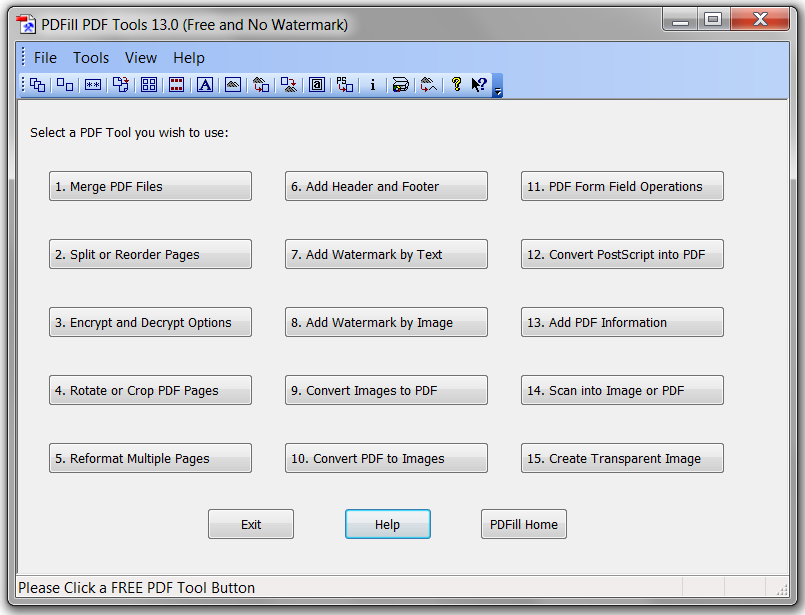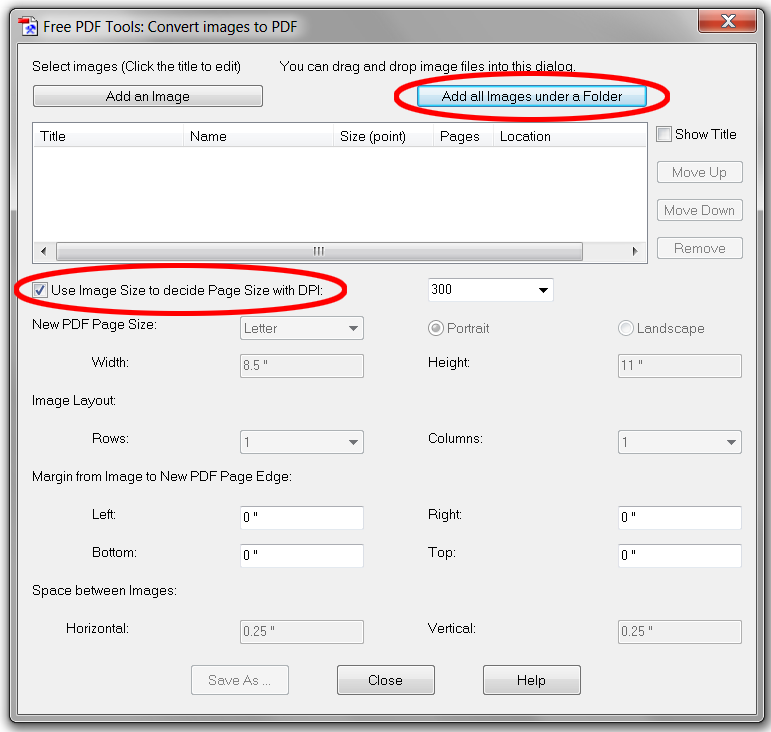I’ve found an editor that makes working with PDF (portable document format) files a snap. The free, downloadable program is PDFill.
The screen shot below shows the many functions this editor can perform. I particularly like its ability to add, delete, and rearrange pages in a PDF file, and to convert JPG images into a PDF or vice versa. I also like its ability to add source information or other notes into PDF file properties/descriptors.
I download a lot of image files from sites such as Ancestry.com. Many of them, such as related pages in a book, census, or directory, need to be combined into a single file. PDFill makes that task fast and easy.
A couple of tips that work for me are:
• If there are a lot of images to combine, store them in a separate subdirectory (folder) on the computer since PDFill has an option of importing all images in a folder.
• Click the “Use Image Size to Decide Page Size with DPI:” button to create pages that automatically resize for different sized images or for documents that include both portrait and landscape modes.
The program (for Windows operating system only) can be downloaded at the PDFill web site. I’ve had no issues with adware or spyware.