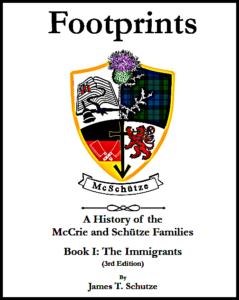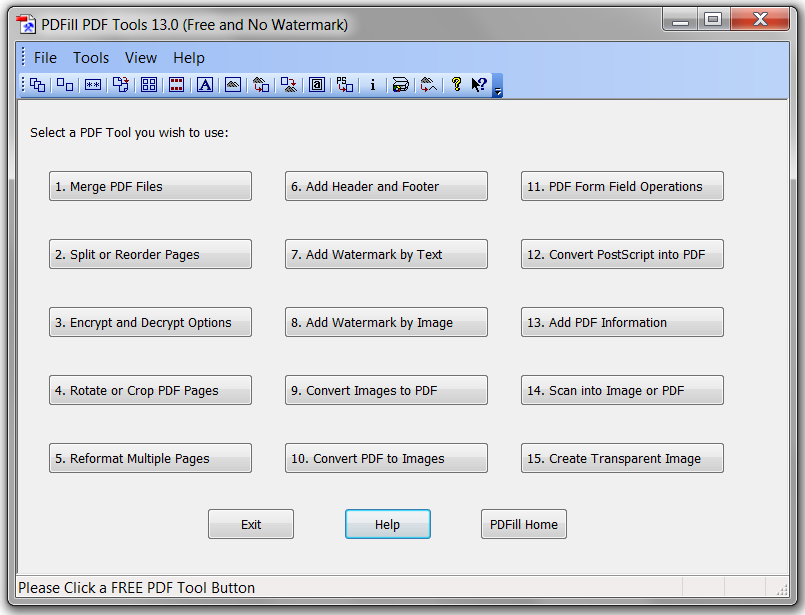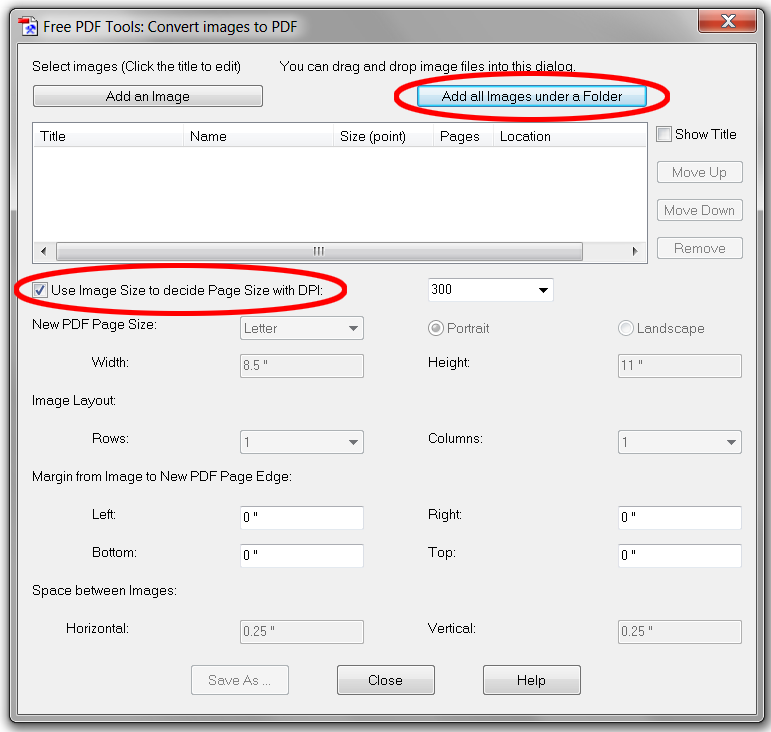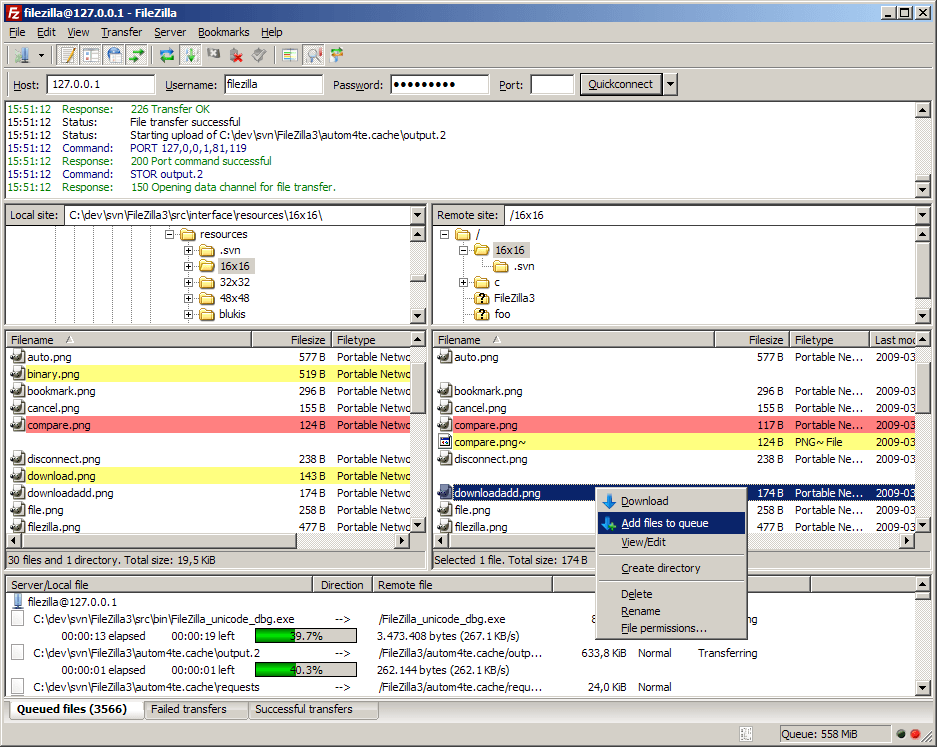There are a couple of changes to this blog site and its related Family History website worth noting.
First, security has been enhanced through a Secure Socket Layer (SSL) certificate, meaning that information uploaded or downloaded from the site is encoded to protect your privacy. In order to use the secure websites, you have to add an “s” after the old http:// addresses, making them:
This blog — https://genealogy.thundermoon.us/blog/
The family history website — https://genealogy.thundermoon.us/content/index.php
Second, we’re using a different web hosting service (WHS). For you the reader, there are no visible changes, which is good. For me, however, the new WHS is way less expensive, has more responsive technical support, and presents a more intuitive and feature-rich interface. [If you’re curious, our old WHS was Site5 (👎)and the new one is HostGator (👍).]
Changing WHSs was an interesting and humbling experience. The new host uses updated versions of some of the software (specifically, PHP and MySQL) that run many web sites. That’s always a plus in the technology world, but a challenge for people whose pages were coded years ago. The code on this site needed to be updated in order to run properly, and the weeks-long process was not an easy or pleasant exercise.
However, the experience revealed, once again, that in any digital endeavor or environment — websites, digital images, archived electronic documents — obsolescence is going to creep in and become an enemy of longevity. This painstaking update reinforced the beauty of old technology —namely that paper and photographic prints have long lifespans. Paper lasts perhaps a hundred years or more, whereas digital data, left unattended, can sometimes be measured in decades or less. That isn’t to deny the huge advantages of digital information. But paper has its benefits too, which is why our family history book is an important adjunct to the information on our blog and website. (And the latest edition, the third, has been updated to include histories going back to the 1600s of the Schütze and Schrotzberger families in Germany.)